When using LPS-ATE without changing any of the parameters, the “Use Adaptive ATE” setting is turned on. Also the smoothing option in the default strategy parameter is set to low smoothing. This setting could result in calculatedterrain points floating above the ground (In some cases more than 50% of the total results.). Often LPS users justtake the default settings when making a first run in LPS ATE for a terrain.
Recommendation: Use the no smoothing option when the “Use Adaptive ATE” is switched on.
Solution:
When defining the settings for your DEM, use “Adaptive ATE.”(Picture1)
In the advanced properties, select the Area Selection tab.(Picture2)
Select Strategy Parameters in (Picture 3) Use the settings for default and set the smoothing parameters to NONE!!
With these settings, the problem with floating points above the ground after ATE is solved and most of thepoints (80 - 90%) are on the ground.
Picture (1):
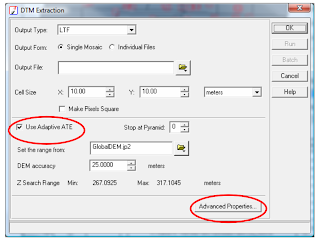
Picture(3):
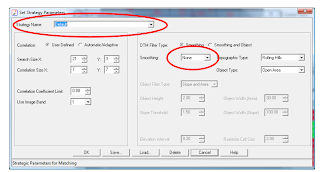

No comments:
Post a Comment